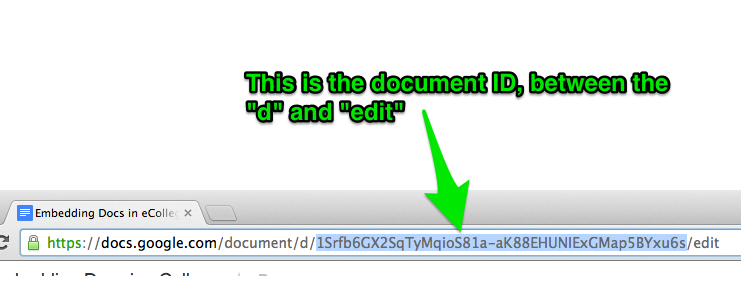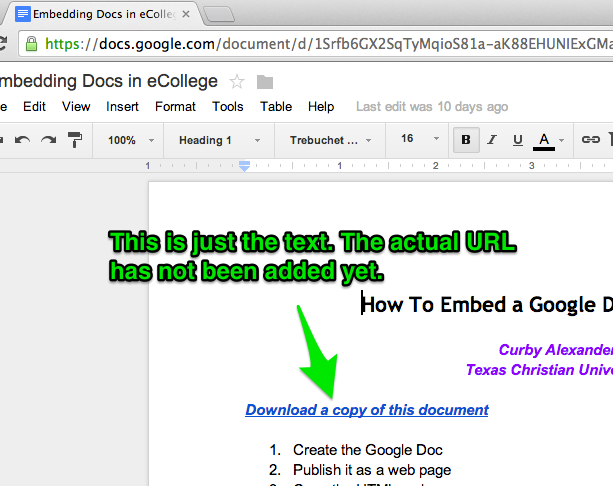Guest Post: Gamification or Game-Based Learning?
/This guest post is written by TeacherJ. She is a blogger and edtech enthusiast, and in this post she explores the similarities and differences between gamification and game-based learning. Watch out for her blog!
What is More Effective Gamification or Game-Based Learning?
The increase in ownership and usage of mobile devices by students led to a change in the way educators deliver their learning materials and handle their classes. Research from McGraw-Hill Education and Hanover revealed that smartphones and tablets usage in 2014 skyrocketed among college students, where more than 80% were said to be using mobile technology to study. The number has jumped by 40% in total since 2013.
The trend in mobile learning (mLearning) has led to two kinds of eLearning methods: Gamification and Game-based education. You may have come across these two processes before, but you may be unsure of which is the better method to apply to your class. This article will detail you everything you need about Gamification and Game-based Learning.
Defining Terms
Before we dwell on the effective nature of the two learning methods, we will define the difference between Gamification and Game-based Learning.
Gamification: This process applies game-like features to your usual lessons, by including rules and mechanics from certain games to encourage behavioral patterns in your students. The use of a leaderboard is one of the most common gamification styles applied by many educators and even businesses today. Enterprises use the process to boost customer interaction and increase employee participation. It is expected that 50% of institutions will gamify their processes this year, as reported by Gartner back in 2011. Apart from using a leaderboard, educators can apply gamification by turning achievements into rewards such as badges, progress bars, or through a point system.
Game-based Learning: This is a learning procedure whereby participants play games to learn and understand their subject and topics better. Many educational apps for students apply game-based learning, especially for younger students who require a more interactive approach to education. One of its known benefits is its ability to enhance learners’ problem solving skills. For the younger students it has been proven to enhance their cognitive skills.
The common ground
Although gamification and game-based learning are different from one another, the two have common variables in terms of usage and their platforms. The two learning processes are very relevant due to the increasing adoption of mobile devices by students and educational institutions. The numbers presented by McGraw-Hill Education is expected to grow in the future, as more portable devices such as wearables, are set to revolutionize the classroom environment. However, the supply-side complexity becomes a common problem for many as there are various devices running different operating systems, making it difficult to create a learning process that fits all mobile users. Today, we have smartphones that have curved, large 5.1-inch screens such as the Galaxy S6 Edge which O2 says runs the latest Android 5.02 Lollipop OS, while there are handsets with smaller 4-inch screens running older Android OS.
Final Question: What is more effective?
Both learning methods appear to be highly effective for students, especially since it makes the usual boring classroom into an interactive and fun environment. As technology in the classroom changes, educators and their processes will have to evolve, too. The important matter that we have to take note here is that the two-game inspired processes aim to promote mastery of academic content. Educators will have to ensure that they apply the 3 E’s in mLearning (Engaging, Effective, and Easy) to make the most of their eLearning sessions.








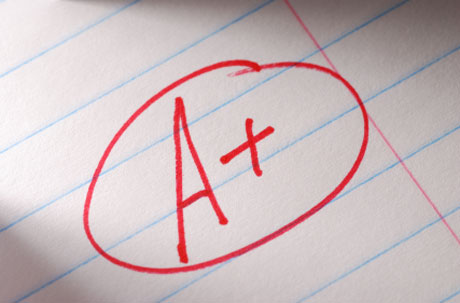 It's that time of year again, when I spend a lot of time reflecting on the semester and academic year. I have already
It's that time of year again, when I spend a lot of time reflecting on the semester and academic year. I have already 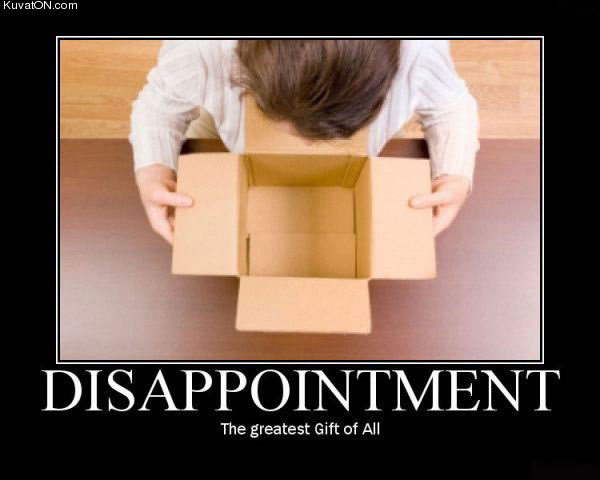 I have been teaching for nearly 20 years, and I have seen just about everything. Throughout the many life changes I have experienced in that time, teaching, oddly enough, has been one of the constants in my life. Early in my career I would stay late at school and come home to an empty apartment. Soon enough, I was finding ways to have lunch with my wife over our short lunch breaks. Then I was rushing home after teaching so I could spend time with my babies. Now I have to be creative in order to balance my teaching with things like baseball, gymnastics, theater classes, church, committees, writing, and staying connected to family. During all this time, students have come and gone from my classes, hopefully taking something with them that will help in their life journey.
I have been teaching for nearly 20 years, and I have seen just about everything. Throughout the many life changes I have experienced in that time, teaching, oddly enough, has been one of the constants in my life. Early in my career I would stay late at school and come home to an empty apartment. Soon enough, I was finding ways to have lunch with my wife over our short lunch breaks. Then I was rushing home after teaching so I could spend time with my babies. Now I have to be creative in order to balance my teaching with things like baseball, gymnastics, theater classes, church, committees, writing, and staying connected to family. During all this time, students have come and gone from my classes, hopefully taking something with them that will help in their life journey.