Implementing Digital Fabrication
/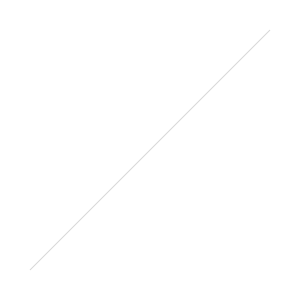 As I mentioned in my last post, there are a lot of aspects of digital fabrication that I really like. Students being able to design, create, evaluate, re-design and re-create objects that they conceptualized on the computer. Students being able to physically hold something they designed in a virtual environment. There are many elements of this kind of teaching that represent many of the hopes people have had for infusing technology into teaching and learning: direct application, real-world importance, creativity, etc.
Until recently, most of my experience designing and fabricating objects had been done in my office on my one machine that is connected to my computer. There was no waiting for other people, no transferring files from one computer to another, no having to think about how and where to save files so I could resume my work at a later time. In the back of my mind I knew that the experience I had fabricating objects would be much different than the whole-class experience my students would have, and there were several technical aspects of this process I had not anticipated until I released it into the wild with my students.
As I mentioned in my last post, there are a lot of aspects of digital fabrication that I really like. Students being able to design, create, evaluate, re-design and re-create objects that they conceptualized on the computer. Students being able to physically hold something they designed in a virtual environment. There are many elements of this kind of teaching that represent many of the hopes people have had for infusing technology into teaching and learning: direct application, real-world importance, creativity, etc.
Until recently, most of my experience designing and fabricating objects had been done in my office on my one machine that is connected to my computer. There was no waiting for other people, no transferring files from one computer to another, no having to think about how and where to save files so I could resume my work at a later time. In the back of my mind I knew that the experience I had fabricating objects would be much different than the whole-class experience my students would have, and there were several technical aspects of this process I had not anticipated until I released it into the wild with my students.
I had some ground rules for myself when deciding how to introduce this activity:
- I wanted to give the class 1-2 authentic tasks to do. I did not just want to just have the students using the software for the sake of using the software. That has never turned out favorably for me.
- I wanted them to be able to finish in one week. That means one class meeting for one section and two for another.
- I wanted them to have fun and like what they are doing. This all gets back to my belief (and that of many other people) that one way to change attitudes toward technology is to provide people with engaging, meaningful and yes, fun activities that include technology. People, teachers in particular, tend to abandon technology because they have had bad experiences with it.
So, I set out to design an activity that met these criteria. I had the students complete these activities and submit their work when they were done. The first activity was used to introduce the software (no printing or cutting involved), and the second activity was for application. Overall, my students were very gracious and rolled with the punches. They seemed to like the second activity more than the first (Really!?!), and though I have no data to support my claims, I truly believe they understand digital fabrication more than they did after reading an article and watching a video. Here are my reflections (both technical, pedagogical and philosophical) from the experience.
- You have to print from the same computer you will use to cut the shape. If you print from a computer that does not have a Silhouette connected to it, the software will put the wrong orienting marks on the paper and it will be useless for cutting ... unless you want to cut it by hand.
- The trial version of the software does not let you save your work. You must have a licensed version to save a project on one computer and open it on another.
- The printing and cutting step of this process is a bottleneck. I have 24 students in each class. They worked in groups of 3, and I brought 2 fabricators to the lab. Under ideal conditions, everything went pretty smoothly. As soon as there was a hitch, and there were a couple, the line got a little backed up.
- The more fabricators you have, the better. However, the trade-off is that the more fabricators you have, the noisier your classroom will be.
- I received a couple different versions of this comment, "I have a hard time envisioning myself doing this activity with my class." It's hard to situate an activity within an instructional context AND create obvious connections to other instructional contexts. When you give preservice teachers a task, they tend to focus on the task. A seasoned teacher may do a better job of seeing those connections because she will have more applied experience than a novice teacher. In other words, I could have done a better job of facilitating what Salomon and Perkins call high-road transfer. I think requires some application and reflection, which we didn't really do.
- Related to the previous observation, there needs to be more emphasis on creativity in teacher education programs. Rather than being a thing a person either has or doesn't have, I think of creativity more like a muscle that needs to be exercised in order to grow and stay healthy. The older I have gotten, the more purposeful I have become in my creative pursuits. As for my role in the creative development of my students, I think the best way to do this is for them to create a digital fabrication activity in their preferred content area. It's one thing to be able to do my activity. It's an entirely different level of creativity to be able to create a learning activity for a group of children. I may do this at some point.
Overall, I would say this was a good activity for my first attempt at a new concept and new technology. I have a completely different vision for how this will look the next time I do it, which is evidence of learning on my part.



