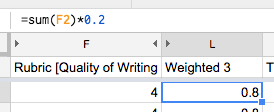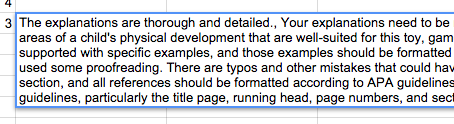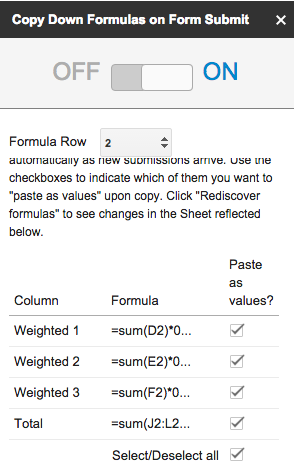Create a self-grading weighted rubric with Google Forms
/If you have been a college instructor for any length of time, you have most certainly gotten this question from students: "Why did you take points off for _____?" This question is based on their assumption that they start at 100 rather than zero, which is where I believe they start before an assignment has been graded. If they fail to turn in an assignment, they are given the current point value, which is zero. I do not, in fact, take away all of their points as a fiery demonstration of my absolute authority in the classroom. The disparity between the way I see this issue and how my students view it comes down to a difference in understanding about how rubrics work. My students tend to think I am doing math while I read their papers (1 point off for this, 2 points off for that ...), when what I am actually doing is just reading their papers and looking for the things I told them I was going to be looking for. These "things" we will call criteria, and each criterion is explained in the rubric. The criteria are, in reality, my standards for what I expect on each assignment. I understand that some students will meet the standard, and others will fall (either a little or a lot) short of it because they still learning. When they fall short, I give them feedback for what to work on so they can meet the standard. Say it slowly ... l e a r n i n g. For example, when I write in the rubric that in order to get a 4, "All references to other sources are properly cited using APA (6th ed.) format", that is actually what I am expecting. I will not give a 4 for something that did not match the description for a 4. This is one of my standards for excellent (4-level) work. Their work may be close, but it' s not quite there, hence, the 3 instead of a 4. I didn't take off points as a punishment; they just didn't quite get there this time.
This gets complicated when I have to take that feedback and turn it into a grade. My hope is that the feedback take precedent over the grade, but I have been in this profession long enough to know that students want a grade. Most of them want to know the market value of their work, and I want to be as thoughtful, accurate, and consistent as possible when giving them both the feedback and the grade. So, how does one go about this?
My solution was to create a self-grading rubric that does all of the math in background so I can focus on the feedback. My tool of choice? Google Forms and Sheets, of course. These two go together like Jenny and Forrest. Here is how it works:
Step one: Create a rubric using Forms
Keep in mind, this is for you, not the students. I provide the students a detailed analytic rubric for the assignment, then I turn that into something usable for myself. Below is an example:
Screen Shot 2016-03-08 at 1.23.58 PM
You can also add fields to give the students pre-written feedback. I know some people disagree with this, but when you grade 30 of these bad boys and find yourself giving the same feedback on every (freaking) paper, something has to give. Below are some examples of canned feedback I give students. I included an "other" field so I can write in specific comments for students that may not apply to any other paper. And trust me, I use this field liberally.
Screen Shot 2016-03-08 at 1.30.15 PM
Step two: Format the spreadsheet to automatically convert and calculate scores
Since I am converting the rubric feedback into a grade, I know that some criteria are more valuable than others. I would rather see students supporting their claims with high-quality evidence than putting the comma in the right place. Both are important, but not equally important.
In order to weight a score, you have to multiply it by the percentage that the criterion bears on the overall grade. For example, if Quality of Writing is worth 20% of the overall score, I would multiply this criterion by .2. Here is what it looks like in the example:
Screen Shot 2016-03-08 at 1.38.09 PM
Basically, what the spreadsheet is doing is converting your score of 4 into a percentage of 5, which is the highest score possible. The spreadsheet then adds all of the converted scores and multiplies them by 20 (which is 100 divided by 5, the highest possible score). The resulting grade is below, I used colored squares in an attempt to show which cells correspond to each other.
Weighted Averages
I also checked the appropriate canned feedback and added in my own comments. You will notice below that using the checkboxes puts commas in between each comment. You can get rid of those by using the Find and Replace tool.
Screen Shot 2016-03-08 at 1.45.50 PM
Step three: Use copyDown add-on to apply formulas to new entries
This is the magic ingredient that helps this rubric keep you very productive. You will need to find the copyDown add-on for Google Sheets and install it.
Screen Shot 2016-03-08 at 2.28.26 PM
Once you have all your formulas in Row 2 of your spreadsheet, copyDown will detect those formulas and apply them to every subsequent row that is submitted through your form. In other words, the values you enter will be automatically calculated without any effort on your part. This is what makes the rubric a self-grading rubric. Yes, it's that simple.
Screen Shot 2016-03-08 at 2.31.08 PM
Step four: Send feedback to students
I use FormMule to send the feedback to the students, but you can do whatever you want. I guess this depends on how many students you have and how much time you have. You could copy and paste the feedback into Word and e-mail it to the students, or you could use the comments tool in your CMS. For me, FormMule is the way to go.
The main drawback to doing it this way is that I cannot put my feedback in the form of comments within the paper, which can be helpful. I will have to find a way to do this, but for now I am using this system.